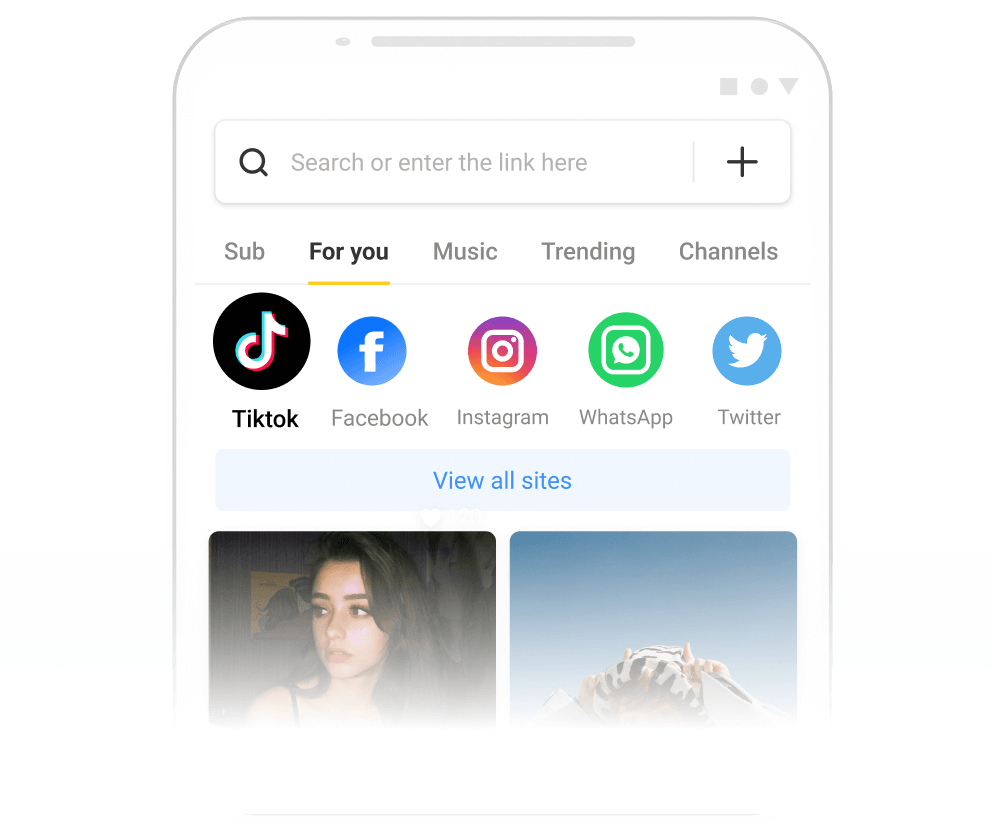How to convert and download TikTok videos in MP4 and MP3 formats? Well, you have to use a reliable TikTok converter like SnapTikVideo.
As we all know, TikTok is a website that works as a social networking platform and focuses primarily on music videos. It is now one of the social media applications with the most subscribers. And of course, most of the videos that you can find on TikTok have music that is not only unforgettable but also fun to listen to.
Therefore, saving them offline is actually quite useful. You can play it again and again without worrying about the internet connection.
Here is the greatest TikTok video converter.
Key Features of SnapTikVideo TikTok Converter
Let us brief you up about how cool SnapTikVideo is. SnapTikVideo is an online converter video TikTok to save TikTok videos in various formats. It also allows you to convert only the audio from its video instantly.
To be more specific, below are some of its key features:

No subscription needed

Unlimited download
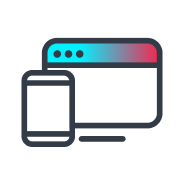
Compatible with all devices

Support audio conversion

Support multiple formats

No registration required
Guide on Using TikTok Converter No Watermark on Mobile Phone
If you’re a Android/iPhone user, here is the steps on using SnapTikVideo:
Step 1: Discover and copy the TikTok video’s link
Open your TikTok’s application and explore it. Immediately after you find the one that you like, tap on the right-pointed arrow (the Share icon) and find the Copy Link menu.
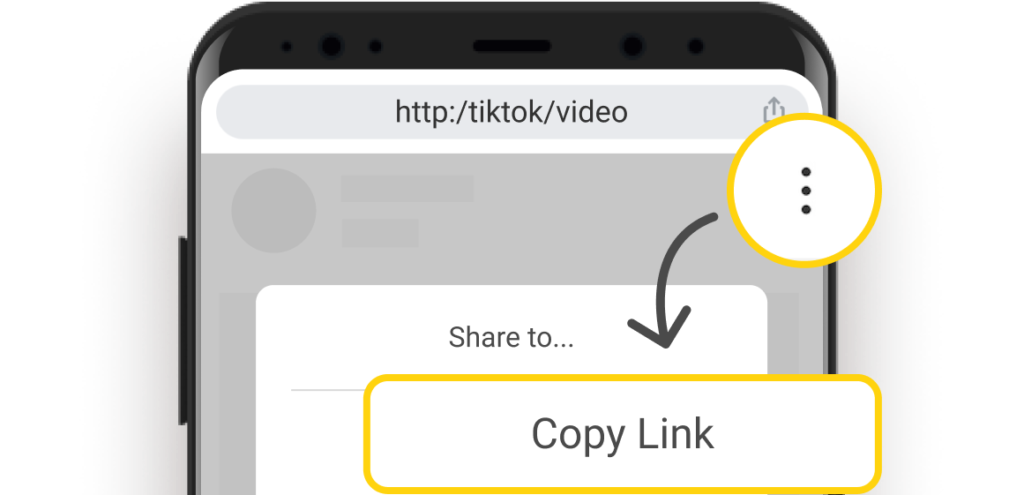
Step 2: Navigate to SnapTikVideo’s website
Open your device’s browser and go to SnapTikVideo’s official website.

ps: Use Safari browser if you’re using an iPhone.
Step 3: Paste the video link
Within the website, paste the video link on the search box, then tap on the Download button.
Step 4: Select the format
As we’ve mentioned before, SnapTikVideo provides five options to download the content. Simply choose the MP3 format to download the file.
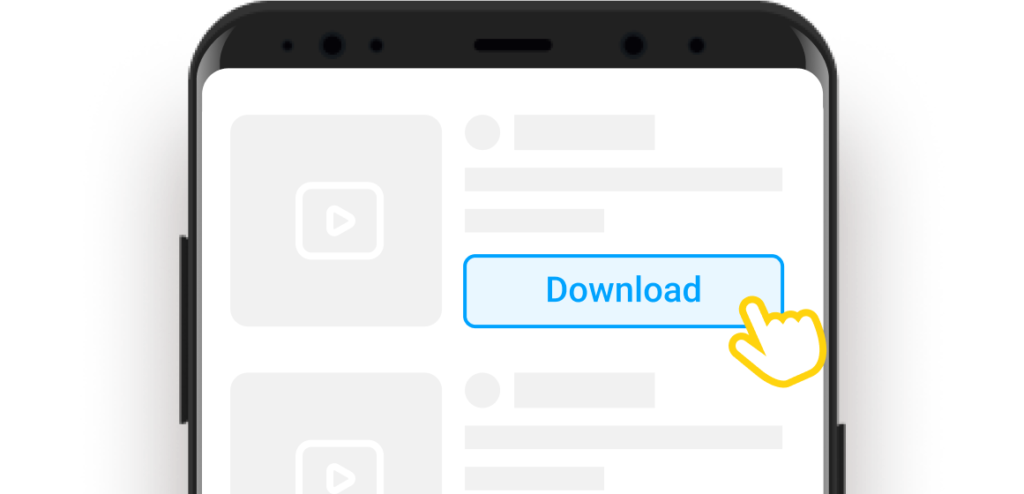
Step 5: Download
Lastly, tap on the download button to save it.
Guide on Using TikTok Converter No Watermark on Computer
As an alternative, SnapTikVideo is also a TikTok converter without watermark for PC. Here are the steps to utilize it:
Step 1: Log in to your TikTok account on its website
Since TikTok’s application is not available on PC, you will have to visit the website to enjoy it. Log in to your account and start to explore the pages.
Step 2: Copy the music video’s link
There are two ways to copy the music video’s link. The first one is to simply tap on the video and you will see a Copy Link menu right beside the video. The second one is by copying the link from the address bar directly.

Step 3: Navigate to SnapTikVideo’s website
Open a new tab and navigate to SnapTikVideo’s official website on snaptikvideo.com.
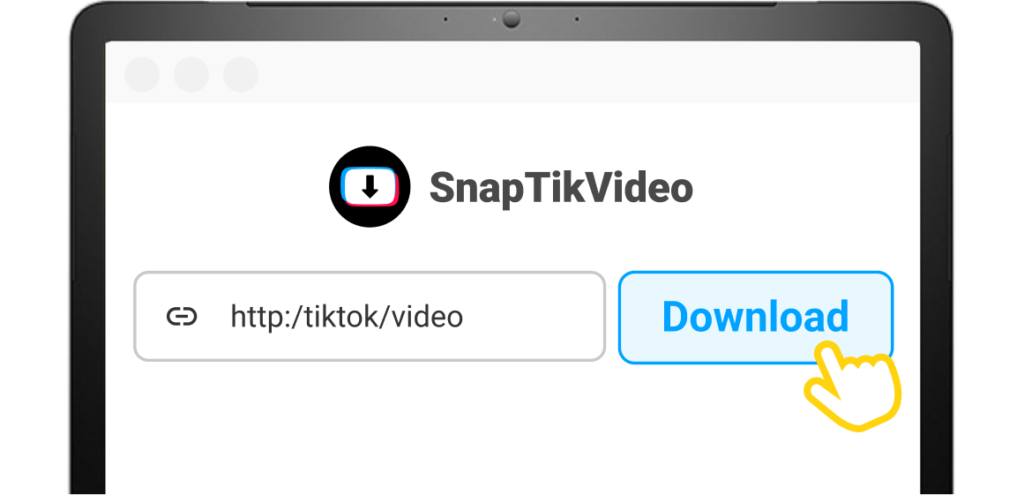
Step 4: Paste the link on the search box
On the website, paste the copied link in the white box located in the middle of the page, then tap on the download button on its right.
Step 5: Select format and download
Among the five formats provided, simply choose one and download.

Best 5 TikTok Music Video
- “As It Was” by Harry Styles
- “So Hot You’re Hurting My Feelings,” Caroline Polachek
- “Abcdefu,” GAYLE
- “Bored in the House”, Tyga ft. Curtis Roach
- “Beggin’” by Måneskin
Conclusion:
Look no further on converter TikTok no watermark and try SnapTikVideo now! No need to download TikTok converter. SnapTikvideo is online and free, which gives you freedom to download as many as you like!