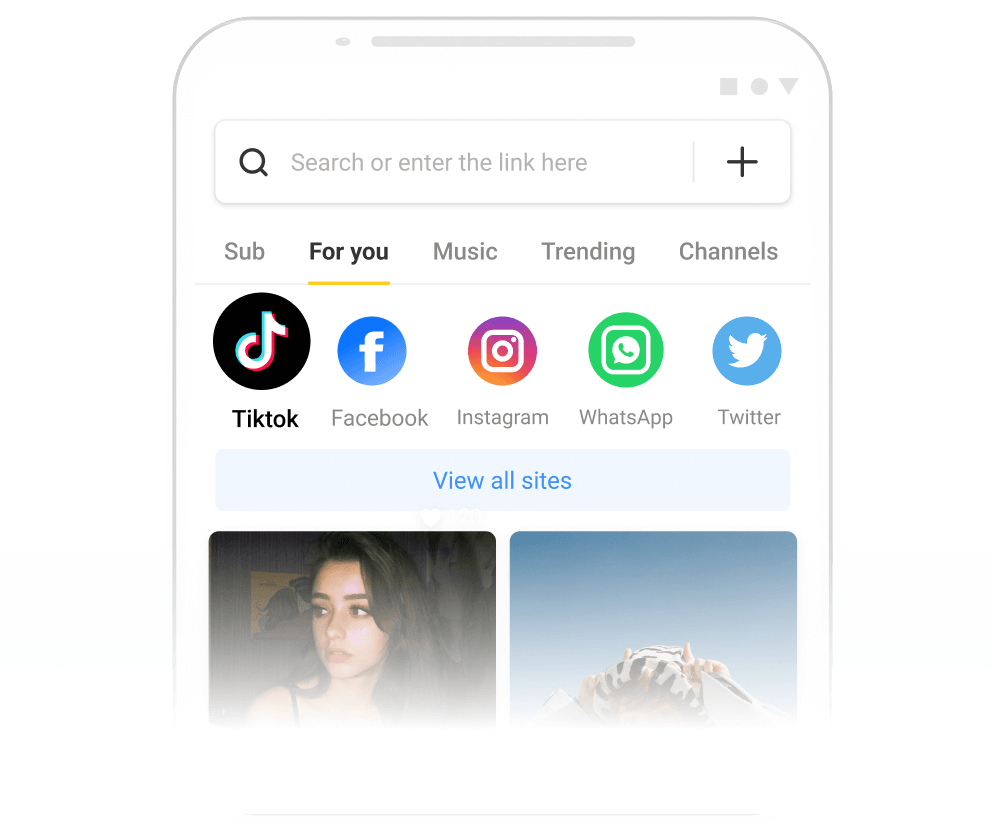Have you ever used TikTok before? TikTok is one of the most popular social media apps everyone uses today. Aside from the app itself, people are going crazy over the TikTok video downloader as well. What is it actually?
Yes, you can actually save videos through the app by using the Save Video feature. However, the solution brings another problem, which is the existence of watermarks in every video. The watermarks, which are mostly used to indicate the authenticity of content, will make the videos look less professional when shared on other platforms. Plus, if there’s an element to edit within the video, you can re-edit the video just like that because watermarks will always cover it, making the video less clean.
And that’s why TikTok downloader can be your only solution.
Features of SnapTikVideo
Surely there are so many features of this video downloader for TikTok. When using SnapTikVideo as your best video downloader from TikTok, you can obtain some benefits through its useful features, such as:

No Need to Pay for Anything
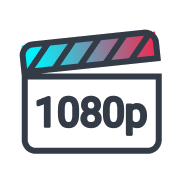
High-Quality Downloads

Quick Download Process

Easy to Use

No Personal Information Required

No Need for Registration
Since the platform itself is served in the form of a website, you can basically use any device in any operating system to access SnapTikVideo. Downloading videos from TikTok is always possible no matter what kind of device you’re using.
How to Download TikTok Videos on Desktop
Let us explain to you how to use TikTok post downloader, SnapTikVideo, on the desktop. This method will work for both Windows and Mac OS.
Step 1. Open TikTok Web
First, you need to open the TikTok web version on the desktop, although you can also use the Android emulator, which can be much more complex.
Step 2. Click Share Button
Then, find your favorite videos, and select the Share button. Continue by clicking the Copy Link button.

Step 3. Go to SnapTikVideo Website
Then, navigate to the SnapTikVideo site, and paste the link there. Continue by clicking Download.
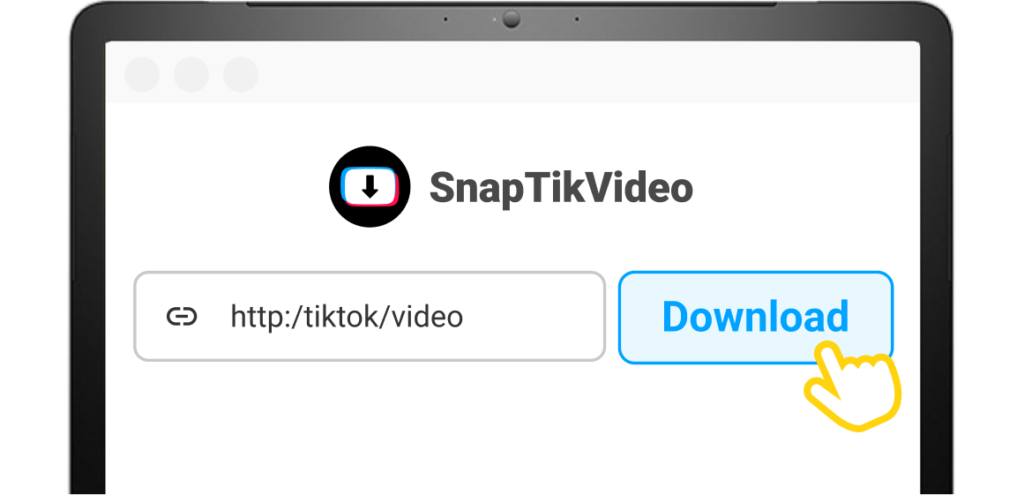
Step 4. Click Download Button Again
After a new page opens, click the Download button again to save the videos to your hard drive. You can find the videos inside the Downloads folder.
How to Download TikTok Videos on Mobile Devices
Using the best TikTok video downloader is much easier on mobile because you only need to access the TikTok app to obtain the video link, and you’re basically done with all the necessary steps. The method can work on Android and iOS.
Step 1. Open TikTok App
Open the TikTok app, find the video you like, and click the Share button.
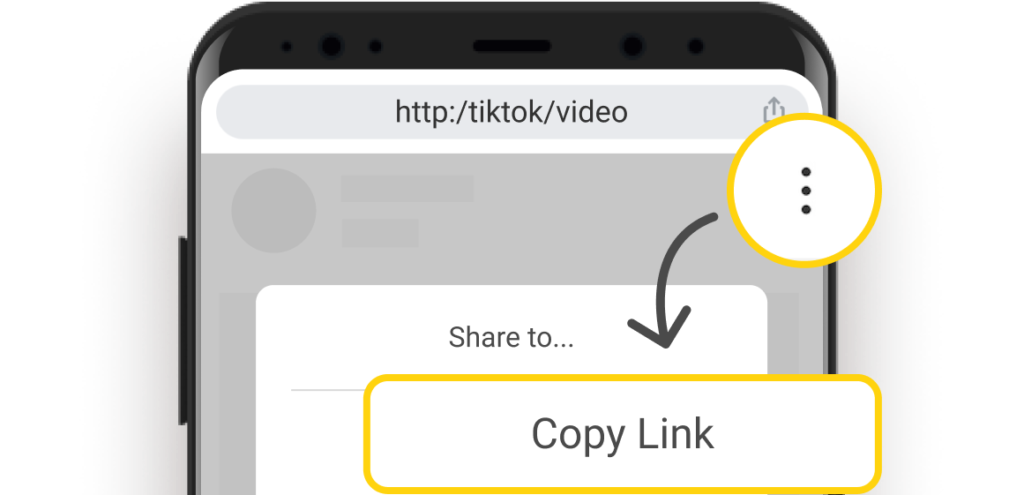
Step 2. Copy The Video’s Link
Then, choose to copy the link.
Step 3. Visit SnapTikVideo’s Site
Visit SnapTikVideo’s official site, and paste the link right inside the given box. Click Download.

Step 4. Re-click The Download Button
After that, re-click the download button in the red color, and you’re done!