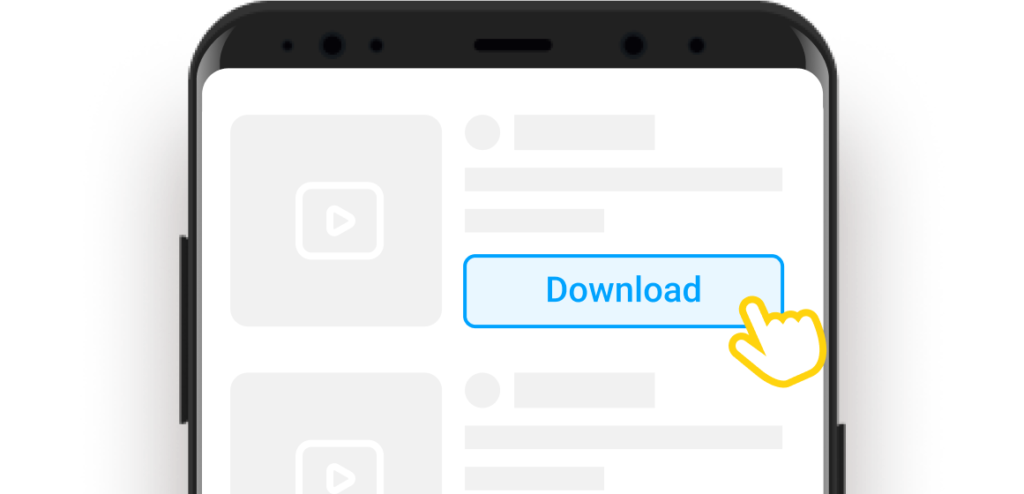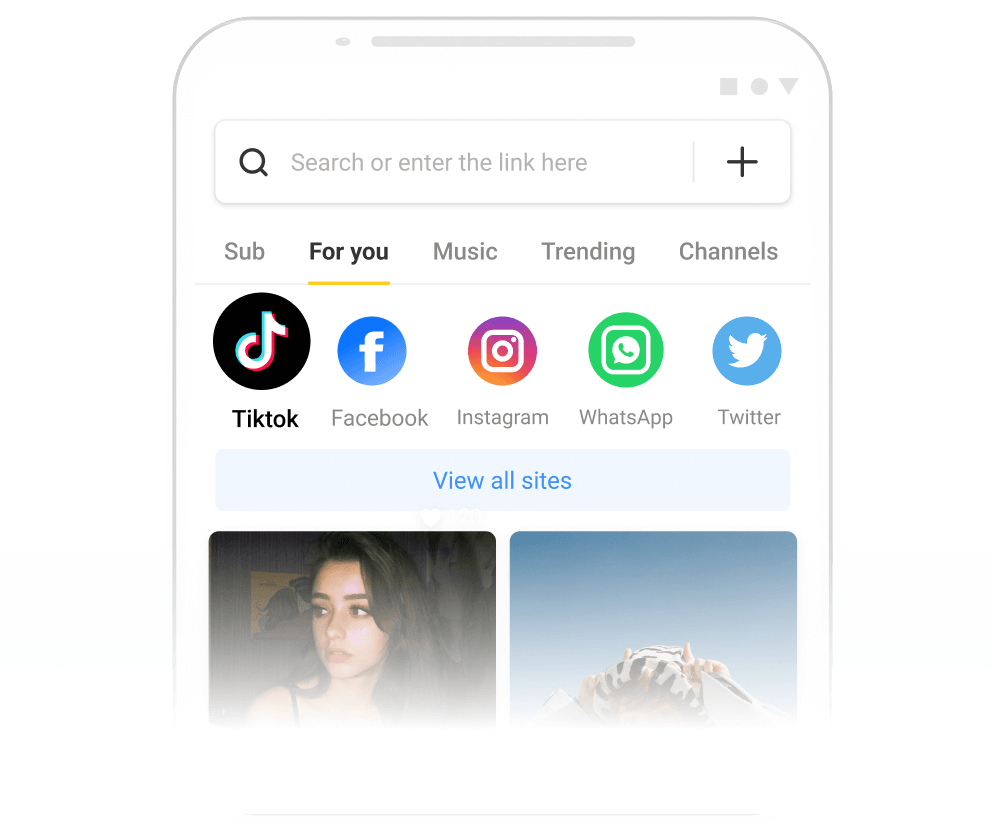Although TikTok provides a feature to save video locally doesn’t mean it’s perfect. It does have some flaws that might ruin the whole experience. For example, if you download TikTok video on the platform, chances are the videos will always have watermarks in them. It could be bothersome to share the content on other social media platforms since the name “TikTok” will always be in every video.
So, what’s the best method to download video TikTok? SnapTikVideo allows you to watch and download Tiktok video without installing heavy software and applications. See here for the full info!
The Best Features of SnapTikVideo
There are several reasons why you can use the TikTok video downloaders, like SnapTikVideo. These are the easiest and most convenient ways to obtain videos directly from TikTok. The videos will always be of high quality, and the watermarks will be gone in an instant.
Here are the top best features of SnapTikVideo that might convince you:
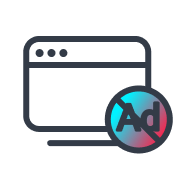
No Annoying Ads
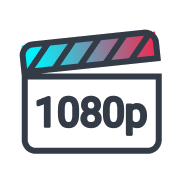
High-Quality & Watermark Free

Easy and Safe
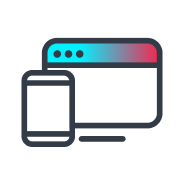
Devices Friendly

No Personal Data Required

Support MP3 and MP4
Steps to Download Videos TikTok on Computer
The first explanation here, we want to tell you about how to do TikTok to video download. The methods are actually easy. Remember, the steps can also be applied to both Mac and Windows OS. Since you don’t have to install any apps or programs, you can easily use SnapTikVideo to download video from TikTok easily. Here’s how:
Step 1. Find The Video First
You can find the TikTok website and then find the videos you want to download. And then, click Share.
Step 2. Copy The Link
Now, after you click the Share button to do free download TikTok videos, please click Copy.

Step 3. Go to SnapTikVideo Website
After that, go to the SnapTikVideo website. Make sure to enter the correct address. Then, paste the URL in the given space. Press the blue Download button, and wait for a while
Step 4. Click The Red Download Button
The next step is to click the Download button that’s now in red color. Then, you can finally do the TikTok free video download and save the result right into your device.
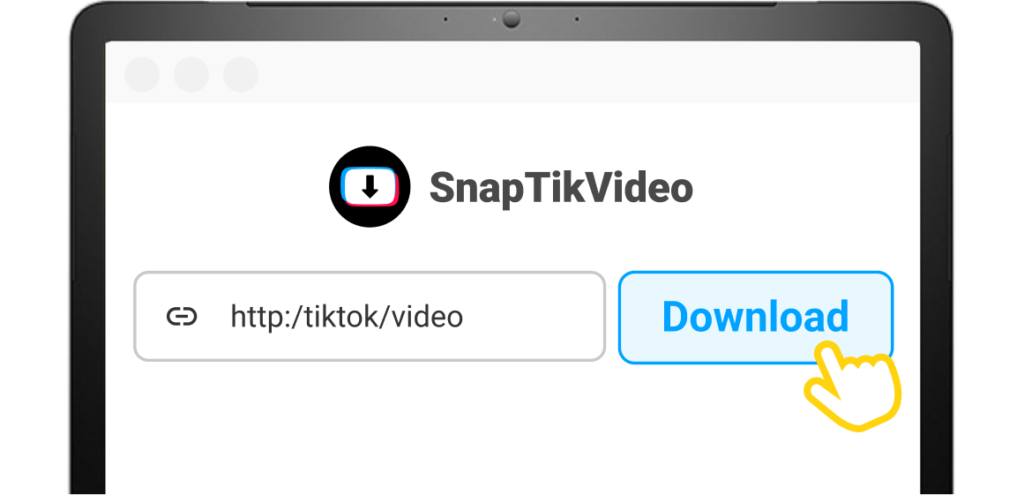
Steps to Download TikTok Videos on Mobile Devices
Now, if you want to do tik tok short video download on mobile devices, the steps are generally the same. This method can be done for both Android and iOS systems, so you don’t have to worry if you have different mobile devices.
Step 1. Open TikTok App
First, open the TikTok app on your phone, and find the video you want to download.
Step 2. Click Share and Copy The Link
After that, you can click Share and then copy the link as usual.

Step 3. Enter The Link In The Box
Open the SnapTikVideo website, paste the link in the given space there, and click the blue download button.

Step 4. Click The Download Button Again
A new page will open, and you have to click the download button again to do TikTok download video.