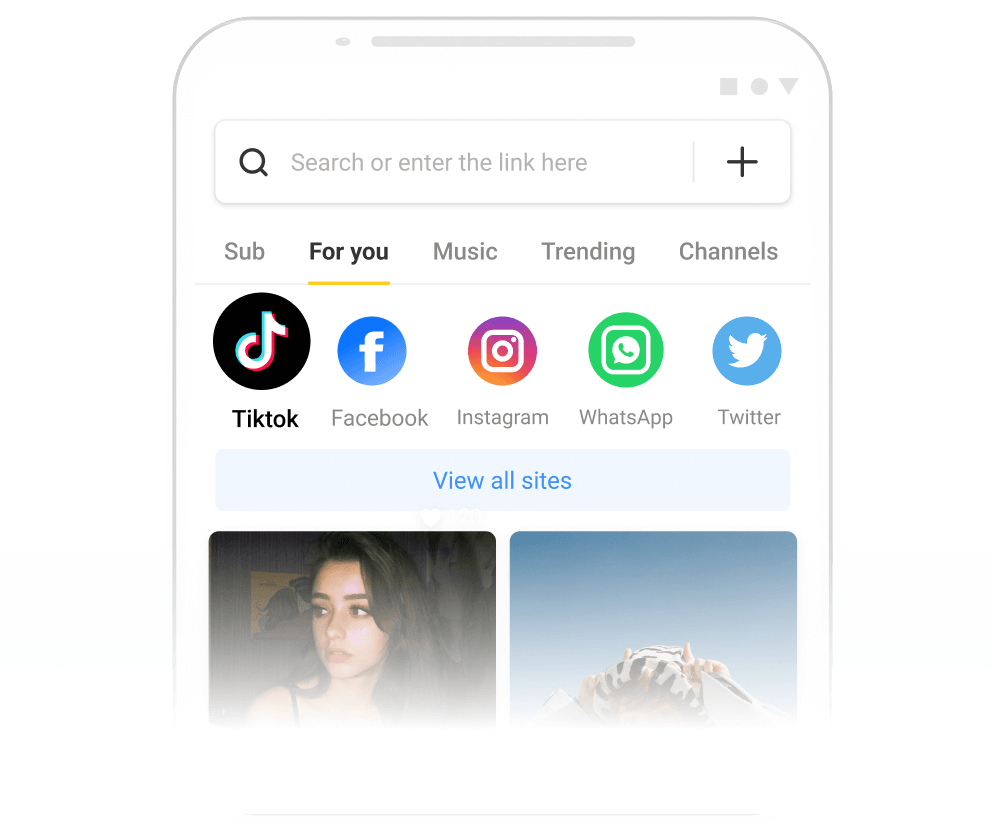As we all know, TikTok is the most popular short music video app and platform, where users can create, edit and share various video clips complete with filters and music. It is also completed with the function of saving these videos with a watermark. For these reasons, various third-party platforms are established to download video TikTok no WM. TikTok video download without watermark is now easier as the process is short and can be processed through a site.
In this post, we will introduce you to a site that is free in both ways: free to use and ad-free. You will absolutely love this platform called SnapTikVideo.
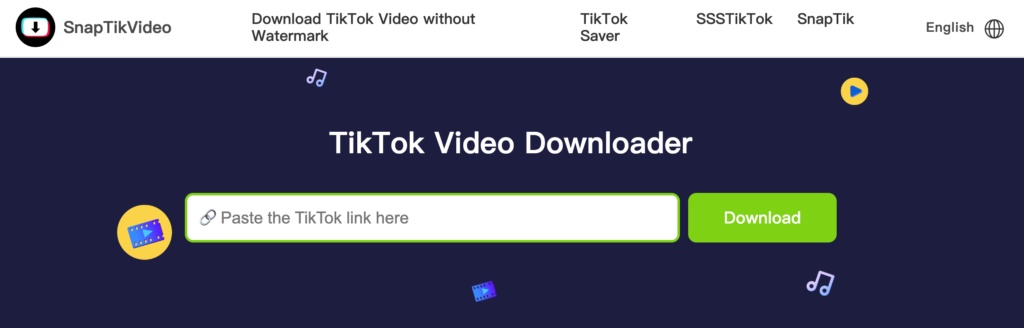
The 3 main features of SnapTikVideo
If you’re wondering what else does SnapTikVideo offer other than free and no-ads, here are the main 3 features of it:

No limitation to download

High speed download

Convert MP4 to MP3
Download TikTok Video Without Watermark on Mobile Phone
If you feel like downloading TikTok videos and watching them offline on your mobile phone. Following these steps:
Step 1: Discover your preferred TikTok video
Open your TikTok app and scroll through your FYP (For You Page) or Following Page to find your favorite video.
Step 2: Copy the TikTok link
Tap on the pointed arrow on the bottom right of your screen, and scroll to the left to find the Others menu. On this menu, find the Copy Link option and tap on it.
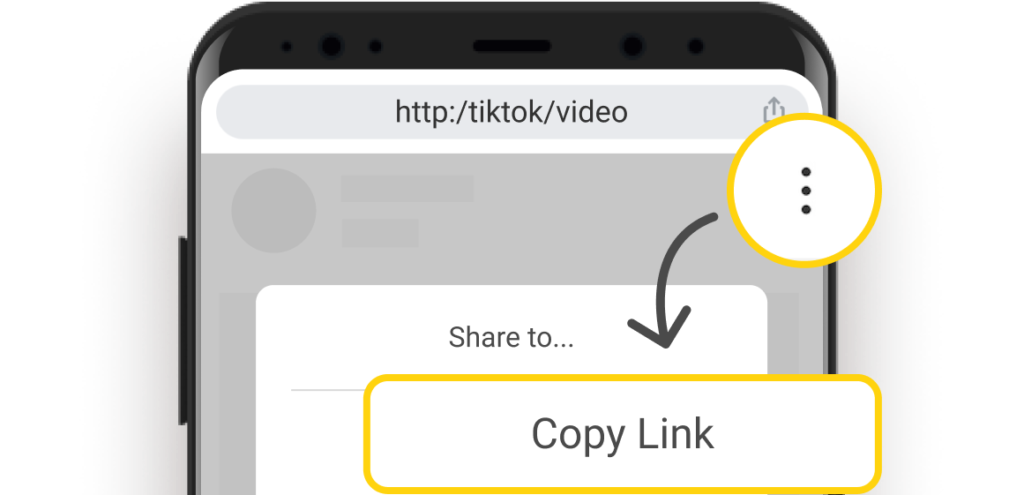
Step 3: Open SnapTikVideo’s official website
Open your browser and go to snaptikvideo.com.
Step 4: Paste the link on the search box
Once you enter the page, you’ll a search box in the middle of your screen. Paste the link on that box and tap on the Download button.

Step 5: Preview video and download
After the pages loads, your favorite video’s preview will appear, followed by five different formats. Choose the format of “MP4 without watermark” to download the video without watermark.
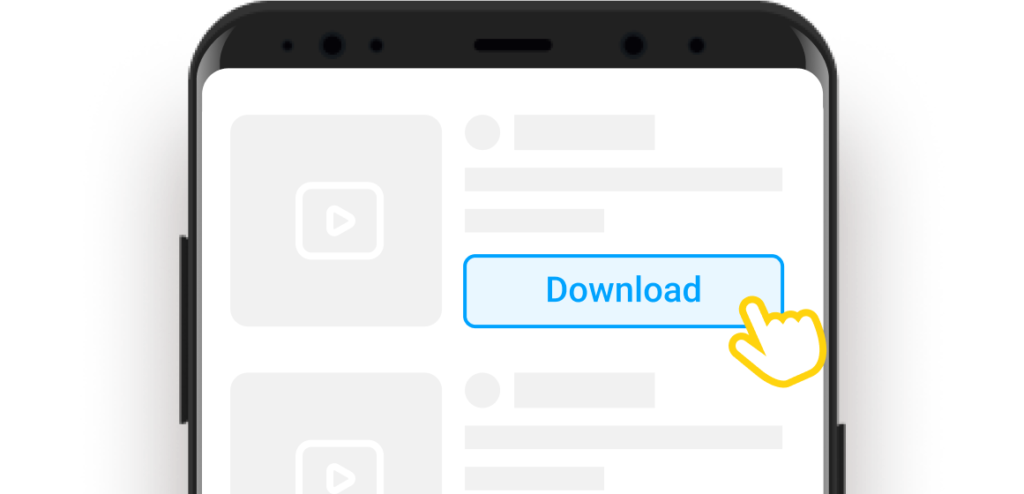
Lastly, tap on the Download button again.
Step 6: Access the downloaded video
Now, you can access your without watermark tiktok video download on the Download folder or your Gallery.
Download TikTok Video no Watermark on Computers
Alternatively, if you like to explore TikTok on the larger screen like a PC, you can also use SnapTikVideo to download video tiktok no watermark. Here is how you can utilize it.
Step 1: Go to TikTok website to find your favorite video
Open tiktok.com and login to your account to explore the FYP and find the video you want to download.
Step 2: Copy the link
Find the Share button on the bottom right of the video and tap on it to find the Copy Link option.

Step 3: Visit SnapTikVideo website
Navigate to SnapTikVideo official website: snaptikvideo.com.
Step 4: Paste the link on the website
You will see a box stating “Paste the TikTok link here” and a Download button in its right side. Paste the copied link then tap on that button.
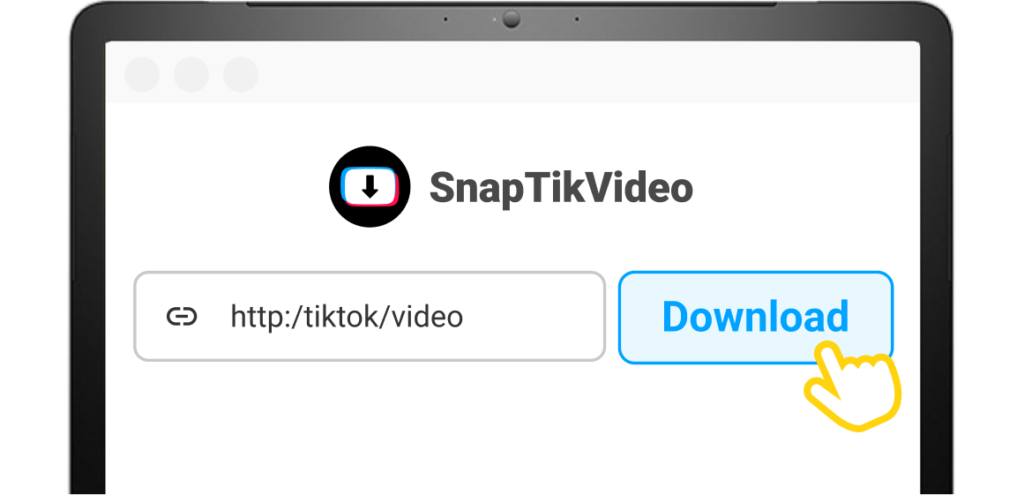
Step 5: Preview the video and download
Once the pages loads, a preview video and the format available to download will appear. Choose the “MP4 without watermark” option and tap on the download button once again.

Step 6: Watch your video offline
Now, you can watch the downloaded videos by finding them on the Download folder of your PC!
Even though there are many sites that provide this feature “download video TikTok no WM”, some of these sites usually require users to pay first. Or else, you’ll have to watch a bunch of video advertisements or pop-ups before using them for free. Thus, just use SnapTikVideo to download video TikTok without watermark!