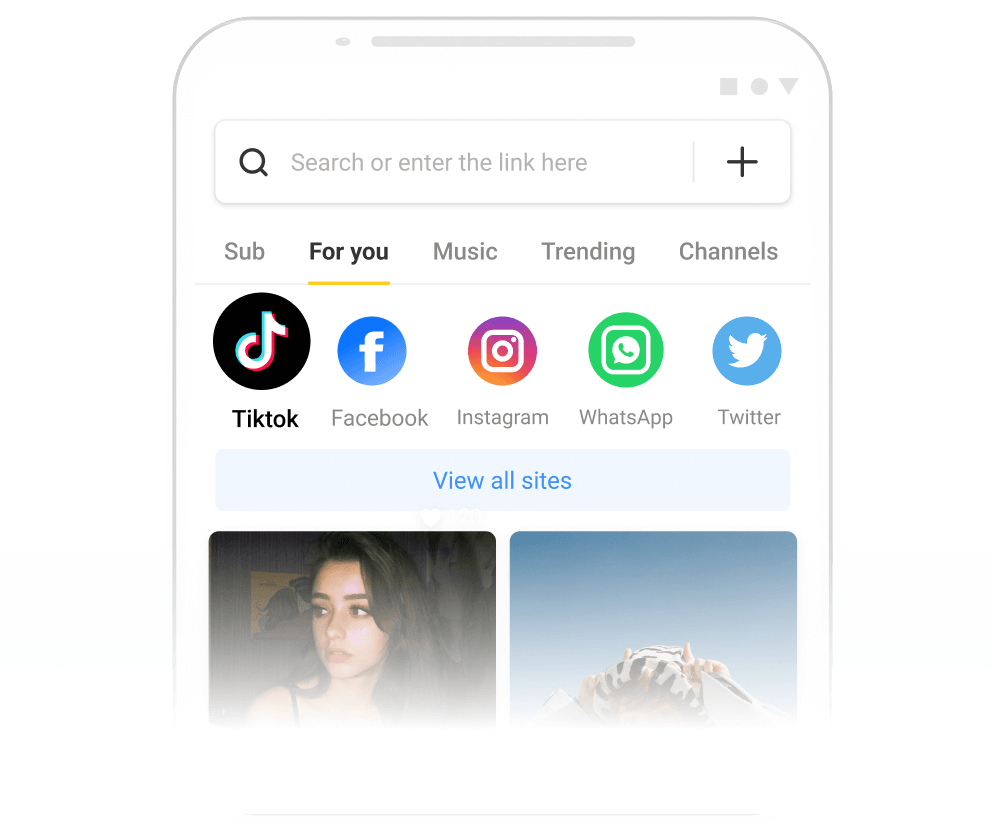We all know that saving video from the TikTok app directly is doable. However, the video saved might contain TikTok’s logo and its creator’s username which is usually called a watermark. Therefore, the topic “download TikTok no watermark” has become a trend lately.
In this article, we will learn about SnapTikVideo, a platform that is available for free to download any content from TikTok.
Main Features of SnapTikVideo to Download No Watermark TikTok
SnapTikVideo is an online tool to download video from TikTok. It is available for free on all devices, including mobile phones and computers.
To be more specific, below listed the main features of SnapTikVideo:
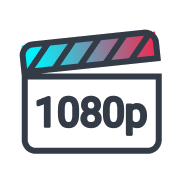
Remove video’s watermark

Support multiple formats

Convert video to audio instantly

Safe and ads-free

Equipped with a fast server

No registration needed
Equipped with a very friendly user-interface: Learn more about using it in the following section.
Steps to Download TikTok Without Watermark on Mobile Phone
If you are more used to using a mobile phone to explore TikTok, access SnapTikVideo by following these steps.
Step 1. Discover the TikTok videos you want
Explore your TikTok account as usual and find the videos you wanna save without WM.
Step 2. Copy the video’s URL
Tap on the Share icon (which is an arrow) on the bottom right and tap on the Copy Link word.
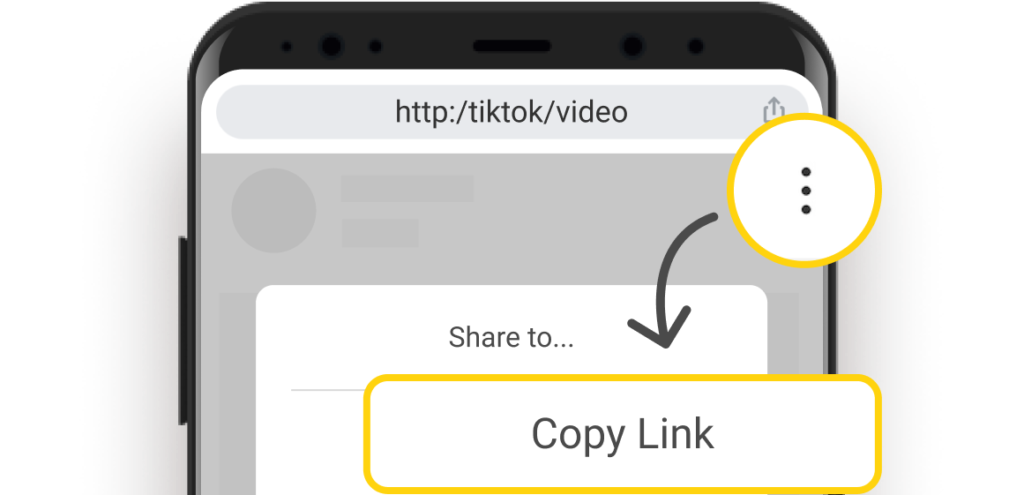
Step 3. Paste the URL on SnapTikVideo’s search box
Open your browser and go to SnapTikVideo’s official website, then paste the URL on the search box of the website and tap on the Download button.

Step 4. Select the format and download
On this page, you will see a preview of the video you wanna download followed by a series of options to download it. Simply choose one that you need and hit on the download button again.
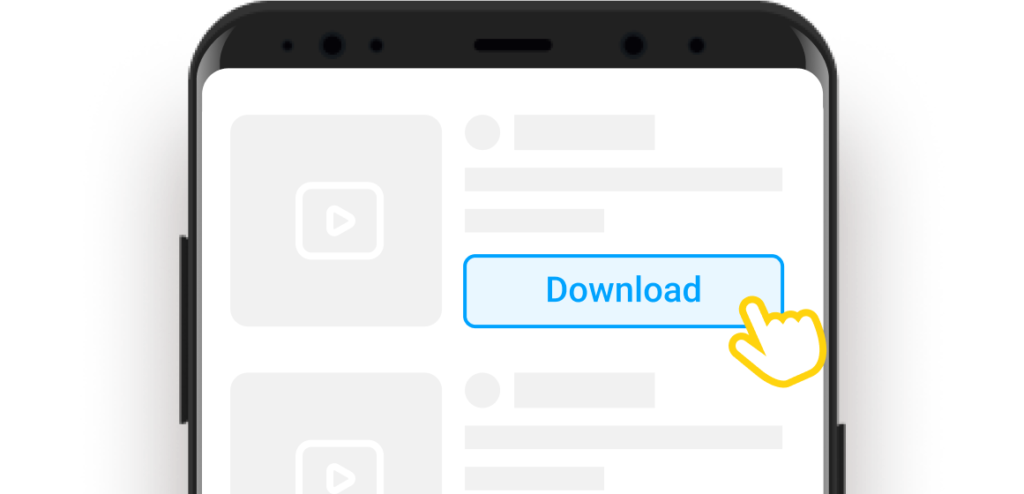
Steps to TikTok No WM download on Computers
Alternatively, if you are a heavy PC user exploring TikTok, follow these steps:
Step 1. Log in and explore your TikTok account
Go to tiktok.com, log in to your account, and explore it to find the videos you like.
Step 2. Copy the video’s URL
To copy the video’s URL, you can tap on the Share icon and then tap on the Copy Link menu. Or simply copy the link on the address bar of the browser.

Step 3. Paste the URL on the search box
Open a new tab and go to SnapTikVideo’s official website. Paste the URL on the search box of the website then tap on the Download box.
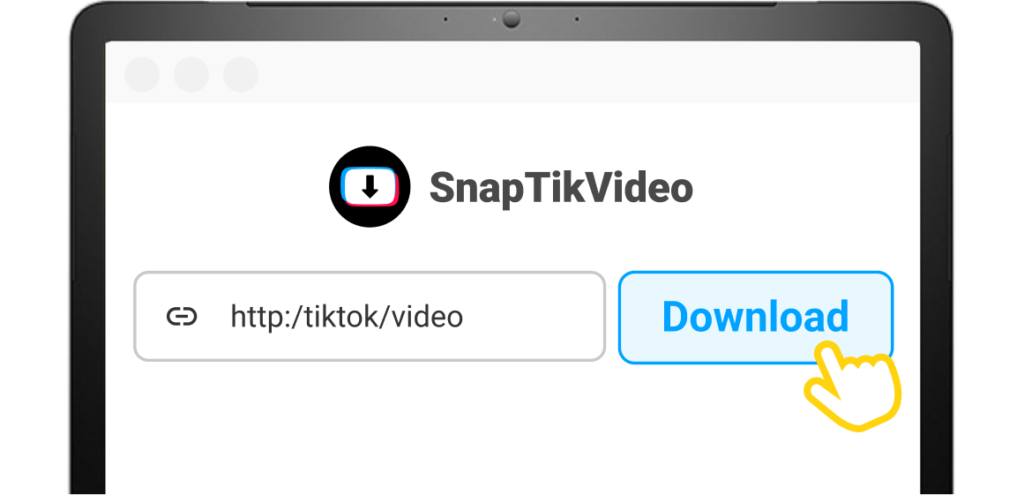
Step 4. Choose the format and download
Lastly, a video preview followed by a series of formats will appear. Simply choose one that you want and tap on the download button again.

Conclusion:
That’s all! TikTok download no WM can be done as quickly as a flashlight. The whole process of TikTok without watermark download is a piece of cake; no professional skills are required prior.
However, even though it allows you to download without watermark, please remember to ask for permission from the owner if you’re using it for commercial use as it is related to legal stuff.
Check it out now and please share this article with your friends and family! They will surely love it as you do!