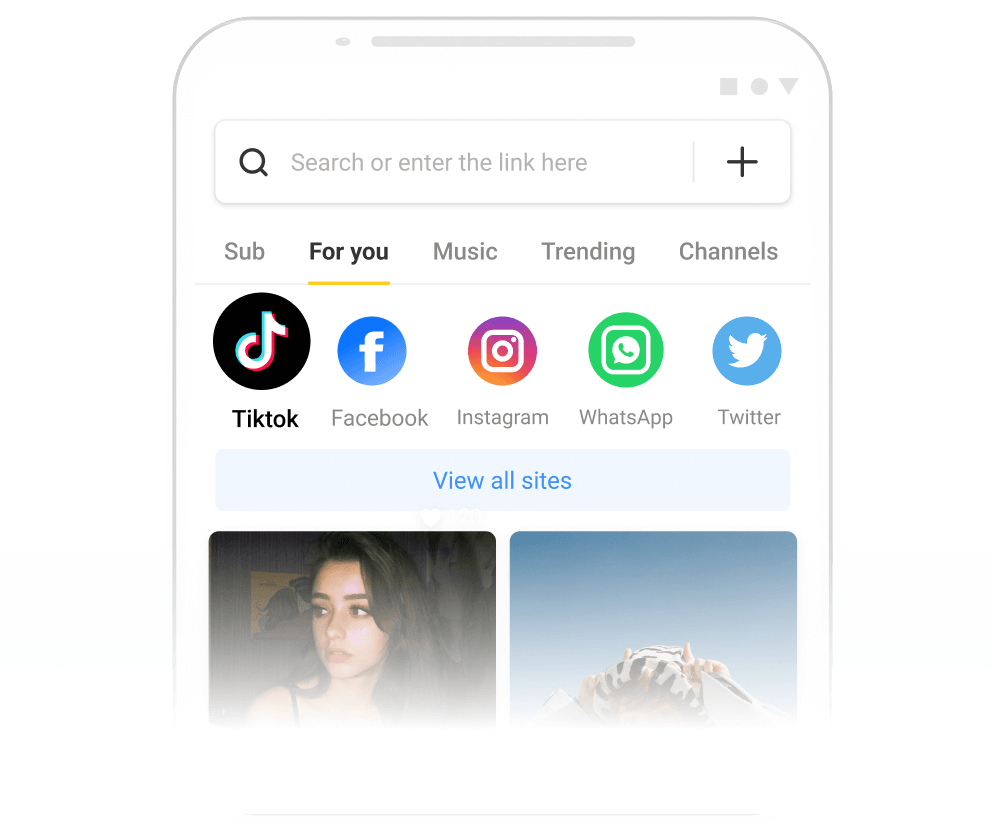A decent yet free TikTok video downloader iOS like SnapTikVideo can seldom be found. This is why you should read through this article and learn more about it.
As we all know, TikTok has become one of the most popular social media applications among the public in recent years. We can find many interesting and possibly useful videos on it. And also because of this reason, not a few people want to download them so they can watch them again without opening the TikTok application, or reposting them on other social media applications.
Even though TikTok itself provides a feature that allows iPhone users to download TikTok videos directly through the application, the downloaded video will include a watermark of TikTok’s logo and the creator’s username.
Hence, using SnapTikVideo is actually the best choice.
Main Features of SnapTikVideo to Download Video TikTok iOS
SnapTikVideo is a web-based platform to download video TikTok on iPhone. However, not only iPhone, but you can also use SnapTikVideo on other devices like Android or Linux. All you need is a browser and an internet connection.
This website is completely free to use. Here are some of the premium features that you can enjoy without paying any subscriptions:

Free of watermarks

Support multiple formats

No restriction or limitation

Free from advertisement

Equipped with a fast server

100% safe
Steps to Download TikTok Videos iPhone
Download TikTok without watermark iOS can be done just within a few steps. It is very simple and practical:
Step 1: Discover any interesting TikTok videos
Visit TikTok’s app or website to discover the latest; trending; or interesting videos that you like.
Step 2: Copy the video’s link
By using the application, simply tap on the Share icon and find the Copy Link menu.
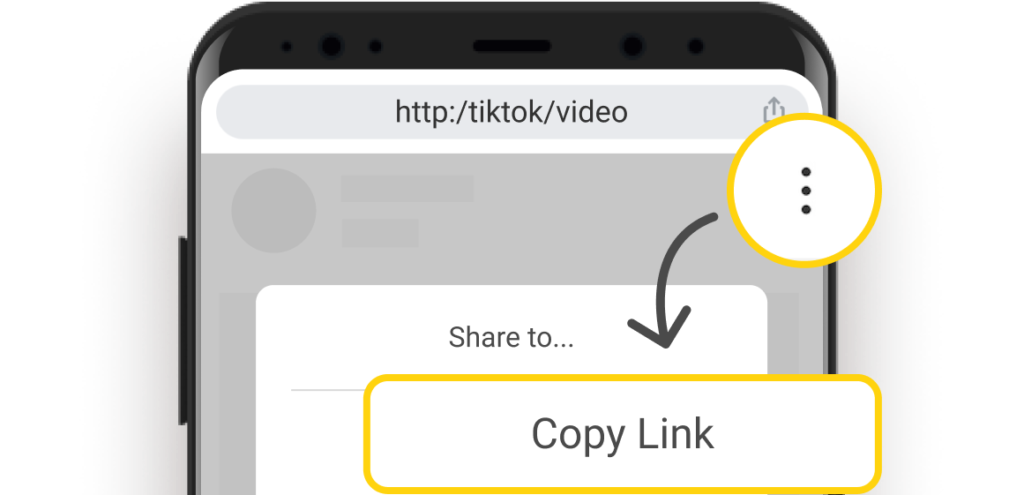
Alternatively, if you’re using TikTok’s website, the link can be obtained from the address bar as well. Choose whichever is convenient for you.
Step 3: Open Safari and go to SnapTikVideo
Remember to use the Safari browser as it will be more advantageous and go to snaptikvideo.com.

Step 4: Paste the link on the website
There is a search bar followed by a download button on its right. Paste the link on the bar and tap on the button.
Step 5: Choose the video’s format
On this page, you will see a series of formats to download. Choose MP4 without a watermark if you want to get rid of the creator’s username.
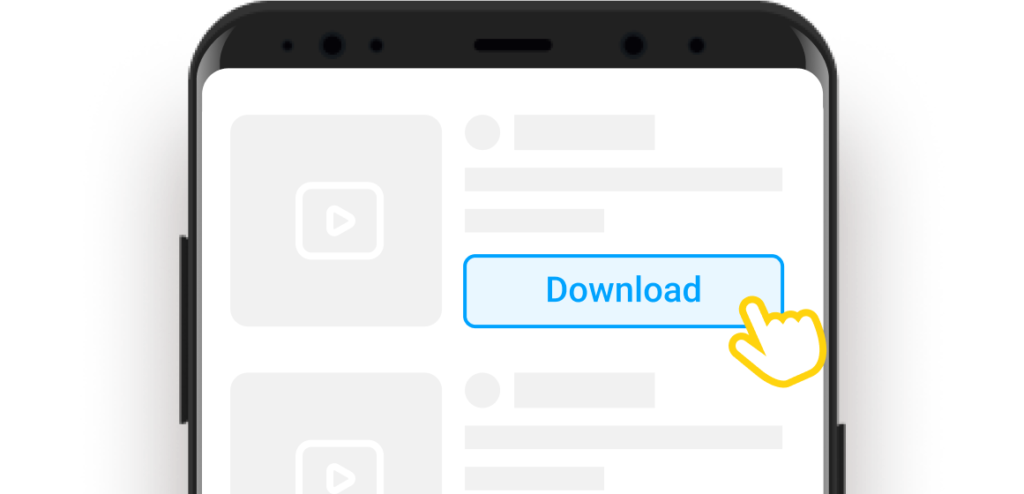
Step 6: Download
Lastly, tap on the download button again to save it to your device. Wait for a few minutes, and the video/audio can be found in your Gallery.
🔔 Wrapping up:
Now that you’ve recognized SnapTikVideo, download TikTok videos without watermark iPhone is not as complicated as it used to be anymore, isn’t it?
Features like no ads, no limitations, no watermark, no historical data stored, etc are all available for free on this download TikTok video iOS website. Therefore, no more worries, and start using it now.
Do not forget to share this experience with your family and friends as well!