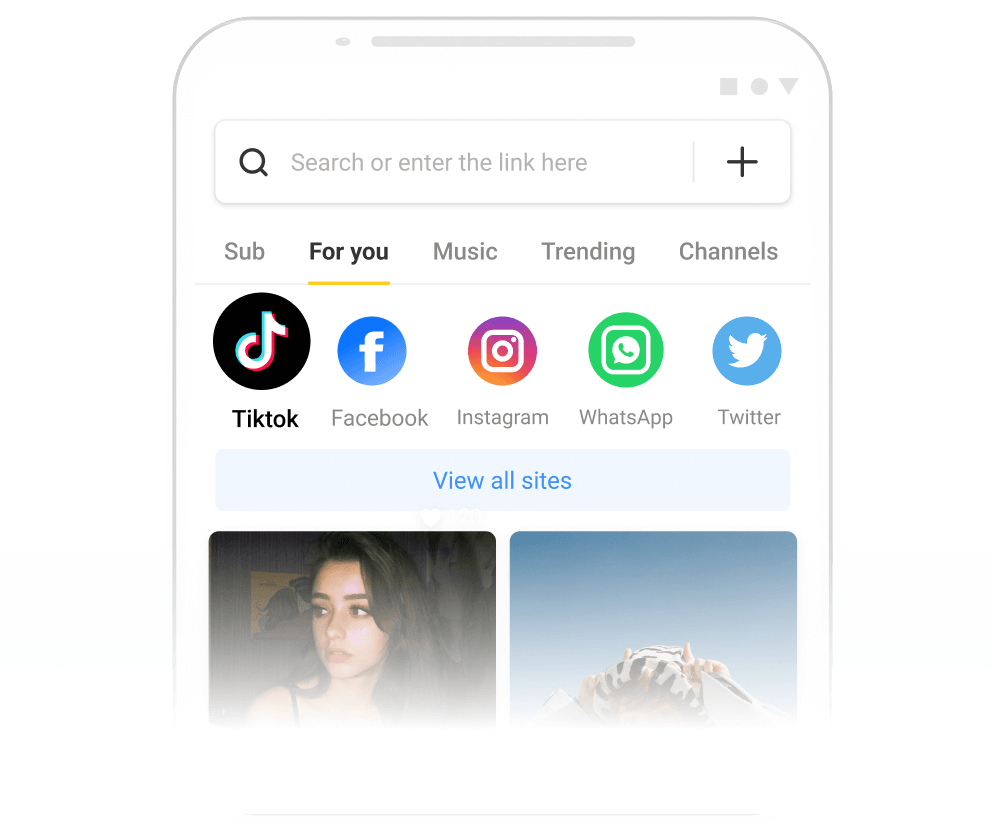From popular songs to viral sound effects, audio is quite an important part of TikTok’s content. But can we save only download TikTok MP3? Of course, we can!
Audio sound adds spice and creativity to the content created. This one element could be used as a shortcut for content creators who want to enter the FYP page. Not only that but they can also be used strategically to grow TikTok accounts.
Therefore, no wonder that many people are looking for a way to save only the MP3 of TikTok videos.
SnapTikVideo, TikTok Video To MP3 Downloader
SnapTikVideo is an online tool to download TikTok audio or video. It is a free tool with premium features. The premium features provided are as follow:

Support multiple formats

Support unlimited download

Supports fast downloading speed

No registration is needed

Has a friendly user interface
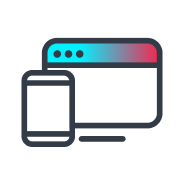
Compatible with all devices
Tutorial on How to Use MP3 TikTok Downloader
Here is a quick tutorial on using SnapTikVideo TikTok MP3 converter on both your mobile phone and PC.
Step 1: Find the video and copy the link
For mobile phones: open your TikTok app > explore your following page or FYP > and copy the TikTok link.
For computers: open the TikTok website > sign in to your account > explore the page > and copy the link as well.

Step 2: Visit SnapTikVideo.com and paste the link
For both mobile phone and computer, follow this step:
- Open the browser of your devices, and type in snaptikvideo.com.
- Once you enter the site, you will be greeted with a navy and white layout and a search box in the middle of your screen.
Paste the link on the search box and tap on the Download button next to it.
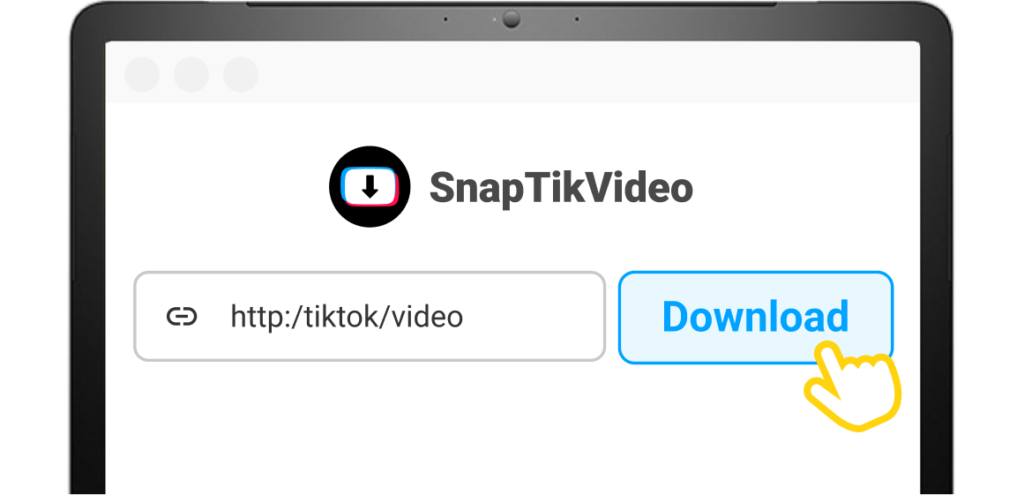
Step 3: Download MP3 TikTok
On this page, you will see the video preview and various formats. Select the MP3 format to download only the audio, and tap on the download button again.
Step 4: Access your downloaded audio
Now, your favorite audio is ready to be played offline. For mobile phones, go to the music library. As for computers, go to the Download folder to find them.

Download TikTok MP3 is now as easy as ABC thanks to SnapTikVideo. As an TikTok to MP3 converter, it could not only download in MP3 but also in MP4 formats or MP4 formats without a watermark. Therefore, this site is the best free multi-function downloader, compatible with premium features.
Try it now and you will absolutely love it!
FAQs
Yes, we can. As mentioned before, SnapTikVideo does not have any restrictions. Thus, we can download mp3 tiktok as many as we like without any time frame.
No. We don’t have to provide any personal information to use it. Thus, if you encounter a website that requires registration, it is not the official website. Don’t use it.
Simply go to the Download folder of your device. If you can’t find it in this folder, try to find it in the File Manager, then look for the SnapTikVideo folder.
Of course, the thing that everyone despises is when the accessed website is slow or errors. Well, we can proudly tell you that after all this time, we almost never encounter these kinds of errors. Likewise, the speed can reach 2Mbps or even more if you have a fast internet provider.
SnapTikVideo is available for both online and offline use. You can download SnaoTikVideo APK by clicking any download button on SnapTikVideo site.After the APK is downloaded, tap the APK file to start the installation.